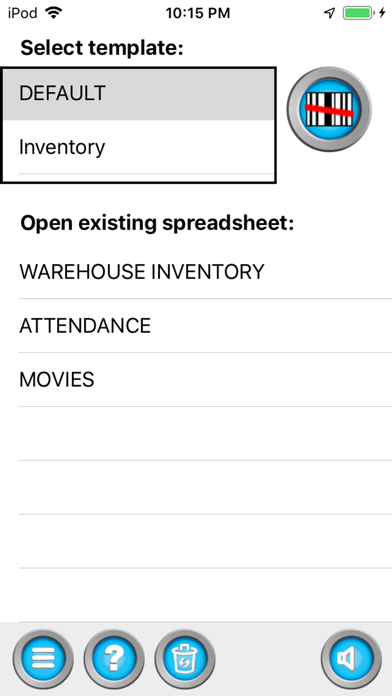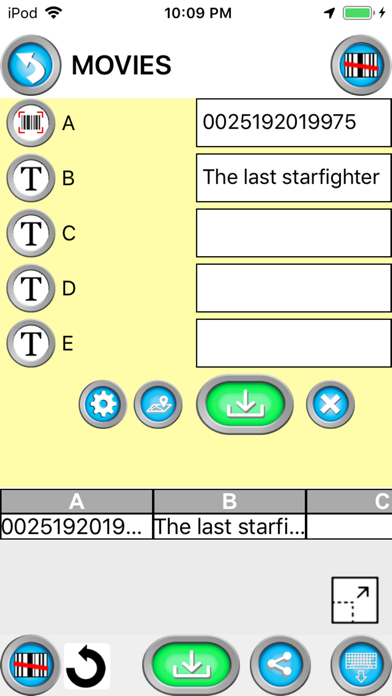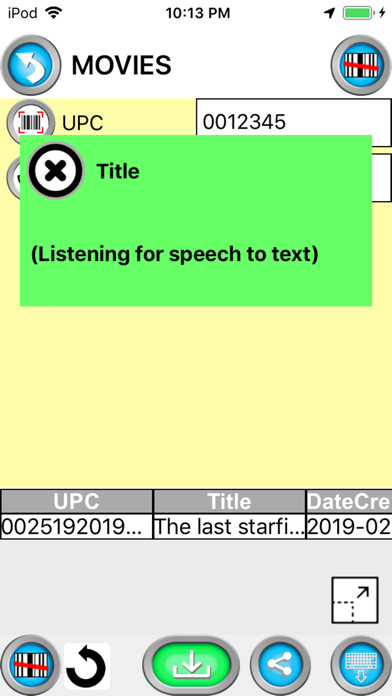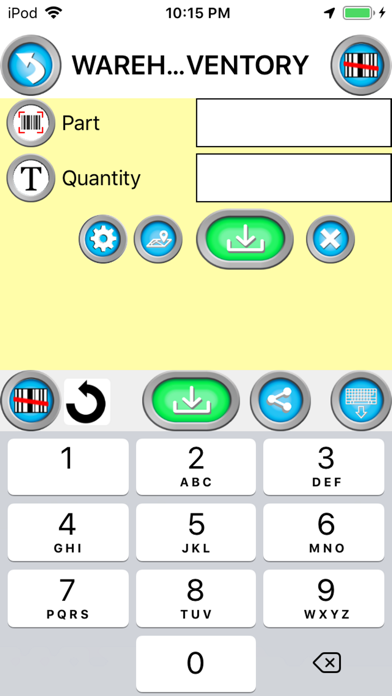Scan to Spreadsheet app for iPhone and iPad
4.8 (
8368 ratings )
Business
Finance
Developer:
Berry Wing LLC
Free
Current version:
6.0.9, last update: 4 years ago
First release : 10 Nov 2011
App size: 7.99 Mb
Spreadsheet barcode scanning.
1. Scan.
2. Email.
3. Inventory, Attendance, or any Spreadsheet Done!
Create spreadsheets using the barcode scanner in your iPhone. Use this for inventory, cycle count, marketing event scanning, attendance, or other times where scanning to make a list is needed.
A great option for bring your own device (BYOD) barcode scanning and/or inventory.
Email CSV or MS Excel XML formats from your phone, iPad, or iPod.
Share to Google Drive and open with Google Sheets
Use templates to customize column names for each spreadsheet column.
Records GPS coordinates of each scan.
Separates the barcode into different columns using the Parse / Delimiter feature. For example, create a barcode with information separated by a comma. When scanned, the information will go do different columns; like First Name, Last Name and Email.
The date and time is recorded for each scan.
Use our new validation feature to catch duplicate scan, limit scans to only values in a lookup table, or fill the spreadsheet with information from the lookup table when a matching scan is found.
Barcode symbology supported;
- QR Code
- Data Matrix
- EAN / UPC
- PDF417 (drivers license)
- Code 3 of 9
(*10 to 15 characters max)
- Code 128
(*20 characters max)
From our users;
I use the app for logging runners times in long distance running. I record a start row, then scan each runner in when they cross the finish line and I have an instant time tally sheet.
We use Scan to Spreadsheet to log when students turn in homework assignments. Now we can quickly see who has not turned in and head off any problems that could affect their grades.
Our asset inventory is so easy now that we use Scan to Spreadsheet. Great Job!!!
Pros and cons of Scan to Spreadsheet app for iPhone and iPad
Scan to Spreadsheet app good for
This works as intended and can export to csv which is easy to import. I was hoping I could scan 2 columns then have it drop to a new row as I need to scan asset number ans serial numbers for each row.
Great app seems to work well for what I need it for. (Getting data from a barcode into a spreadsheet so I can import it into a database)
However I cant help but notice that the picture of the barcode scanner looks a lot like the private parts of a male.
The app is great to scan barcodes into spreadsheets.
However the icon that is used to select an external scanner gun looks like a Penis.
We are using this app to track laps our students run at recess. Using QR codes, this has made our data tracking so much easier! And we are able to track new information, like time per lap, etc. the scanning is quick and works fabulously!
Were using this app to make our hardware inventory on 13 different floors. Takes us 2 days instead of two weeks. For a couple of bucks, cant beat that return on investment.
This app is great!! I love it the scanner is amazing not too sensitive. Ive tried several apps till I ran across this one and its a keeper
Some bad moments
I really need this type of app...but this one is not able to read 50% of my price ticket size bar codes and when it does read them it does not translate the code correctly.
Cant start the app on my iphone 4s !
Now after the update crashes just after i input the file name ! No problem solved yet
This app is as the title states horrible. It worked for the first 10 barcodes then stopped working completely. It no longer scans the barcodes, it freezes when hovering over the barcode I want to scan, making me have to go back to the main menu and try again, also to no avail. I have no idea how this app is so highly rated. Even though it is only $2.99 I would expect it to work as advertised, yet it DOES NOT. This just reaffirms my unwillingness to buy apps within the App Store. Save your money and your time, dont buy this app.
I downloaded this in hopes it could scan my data matrix codes for inventory. It did not recognize any of the data matrix codes in my inventory. Waste of money. How do I get a refund?
Excellent app, it’s ridiculous how much time a $3 app saves me. Scans are 100% accurate. If two bar codes are close together cover the unwanted bar code with a piece of paper an you will be fine. I recently had to scan some extremely small bar codes. My 6s struggled a bit but they did scan. If you have an older phone YMMV. My use requires me to scan two bar codes for the same item and then add additional text info. I would have dinged one star because the setup for this use isn’t blindingly obvious. But the developer was extremely quick answering my question which easily earned back the star. If you’re wondering, the solution was to turn off auto-save and save each record manually.
This software does not work. I tried multiple times to contact the vendor with not even one response back. I will never purchase another app that has been written or sold by berrywing.
Usually Scan to Spreadsheet iOS app used & searched for
pdf417,
pdf417 barcode scanner,
and other. So, download free Scan to Spreadsheet .ipa to run this nice iOS application on iPhone and iPad.